SatisfactoryDedicatedServer-1.0版本,一键启动服务器代码
下载地址
SatisfactoryDedicatedServer,One-click start server code
This code is suitable for Windows Only, win 10 1903+ is needed.
Since the release of 1.0, the game server crashes when it is started and cannot be automatically restarted. When the server is detected to be offline, UDP port 7777 is missing. So I wrote a little code to monitor whether UDP port 7777 is online. If it is online, it means that the server is working normally. If it is not online, shut down the current server and restart it.
Detection interval 30s
First start server update.bat
After the update is completed, there will be an additional GameServers folder in the folder
Finally, start start.bat
Enjoy your game!
| 中文 | English |
|---|---|
| 游戏下载更新文件.bat | server update.bat |
| 打开存档位置 | [Open archive] SatisfactoryDedicatedServer archive location.cmd |
| 启动脚本 | start.bat |
此代码适用于Windows,需要win10 1903及以上版本
自1.0发布以来,游戏服务器启动时崩溃,无法自动重启,检测到服务器离线时,UDP端口7777丢失。所以我写了一点代码,监控UDP端口7777是否在线,如果在线,说明服务器正常工作,如果不在线,关闭当前服务器并重新启动。 检测重启时间30秒
| 步骤step | 中文 | English |
|---|---|---|
| 1 | 先启动 server update.bat | First start server update.bat |
| 2 | 待更新完成后文件夹内会多出一个Servercore文件夹 | After the download completed, there will be Servercore folder in the folder |
| 3 | 最后启动 start.bat | Finally start start.bat |
| 4 | 开玩! | Enjoy your game |
点击加入【幸福工厂/异星工厂建造群】


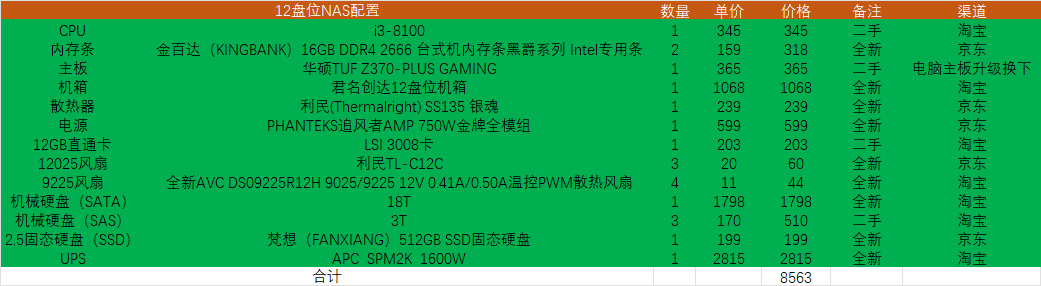




![表情[qiang]-孙笑童的个人主页](https://www.sxtvip.top/wp-content/themes/zibll/img/smilies/qiang.gif)


暂无评论内容